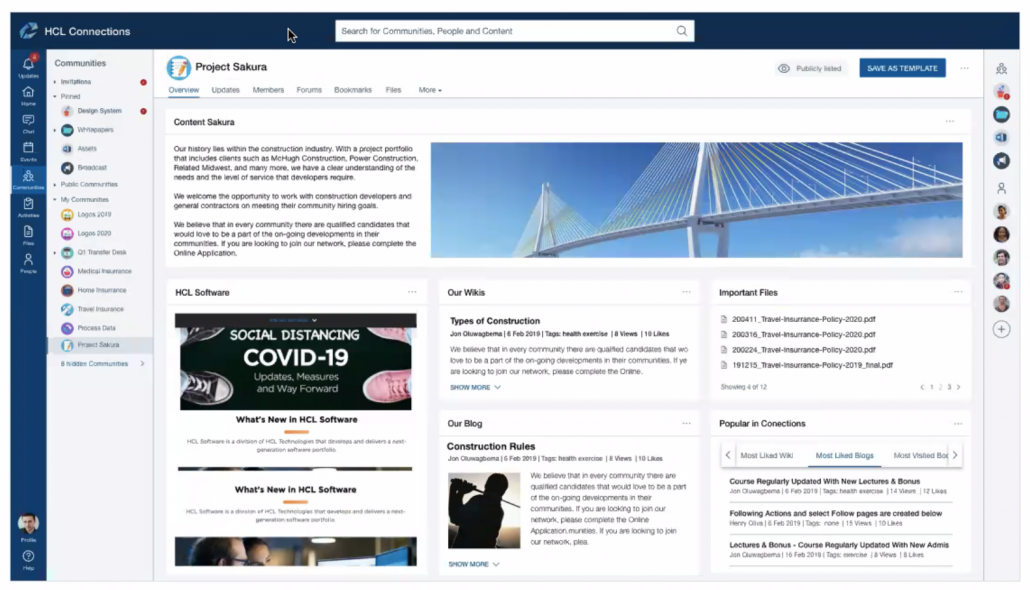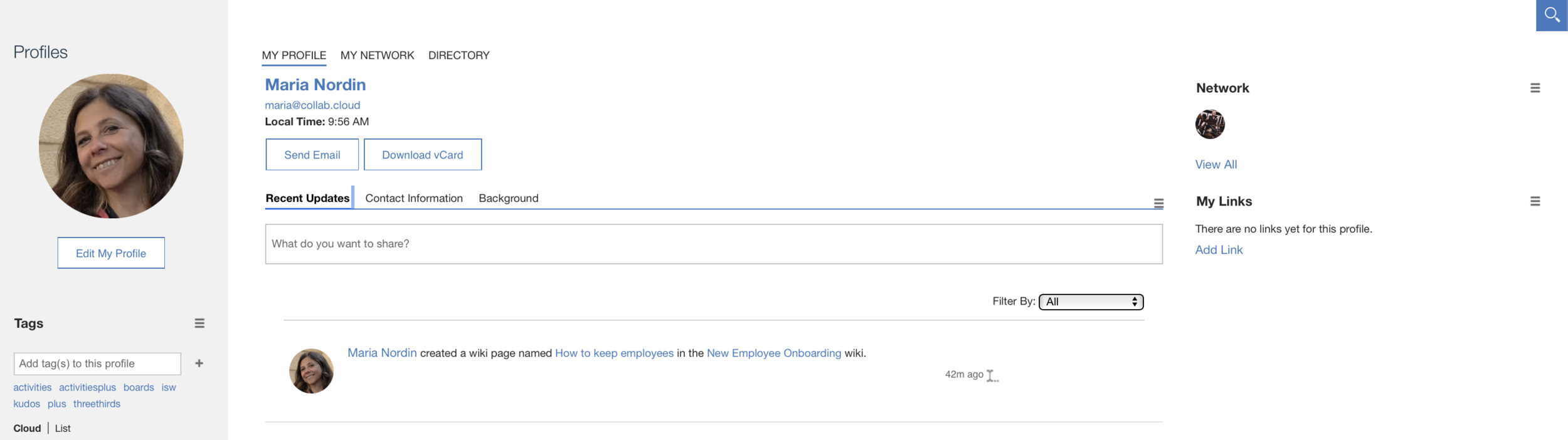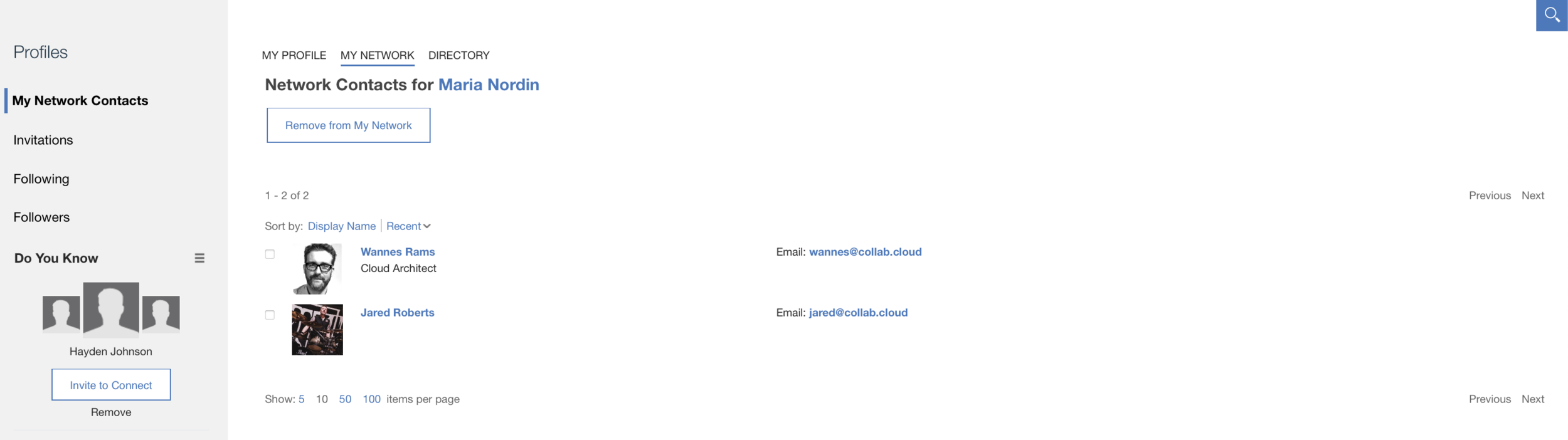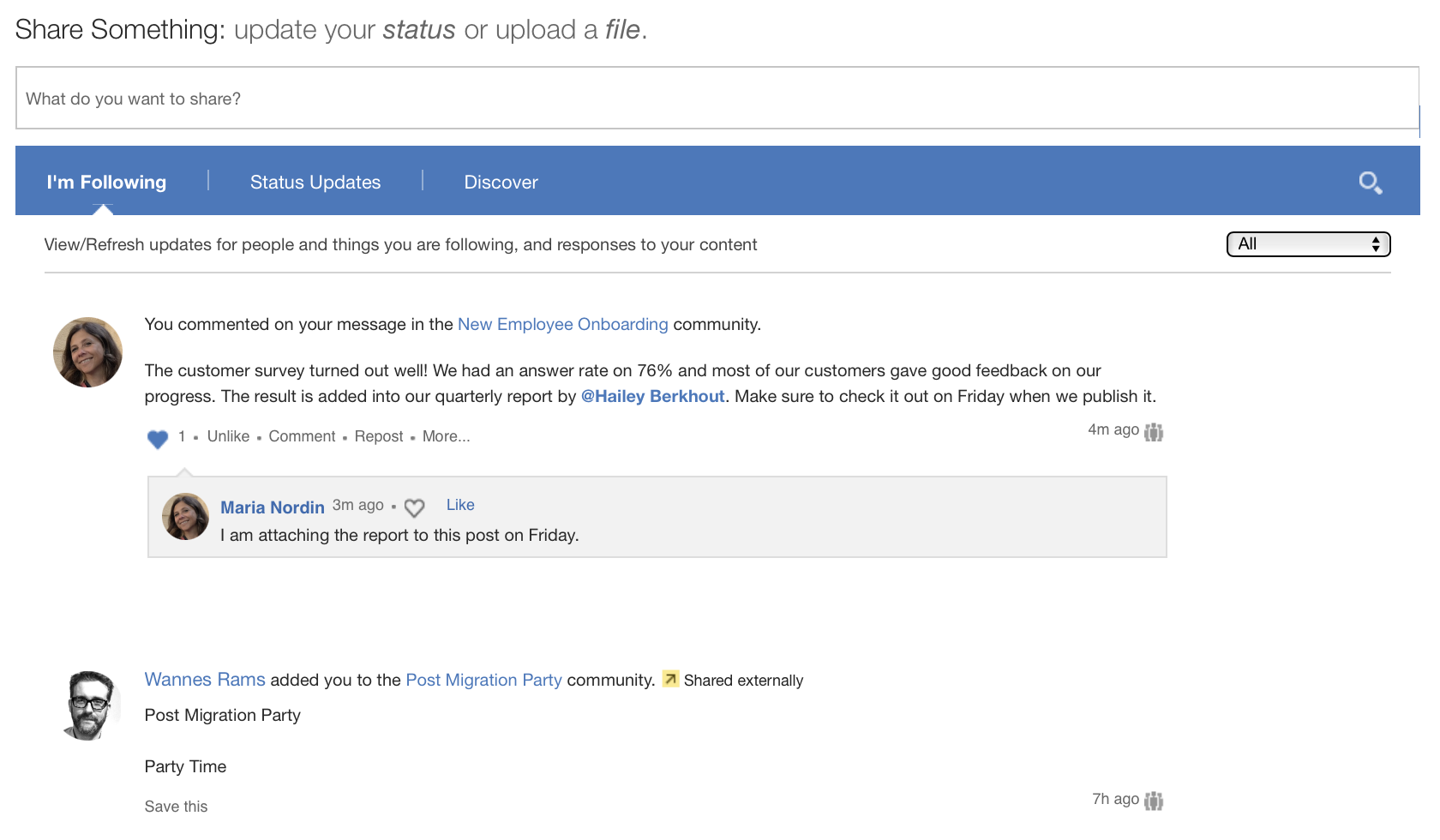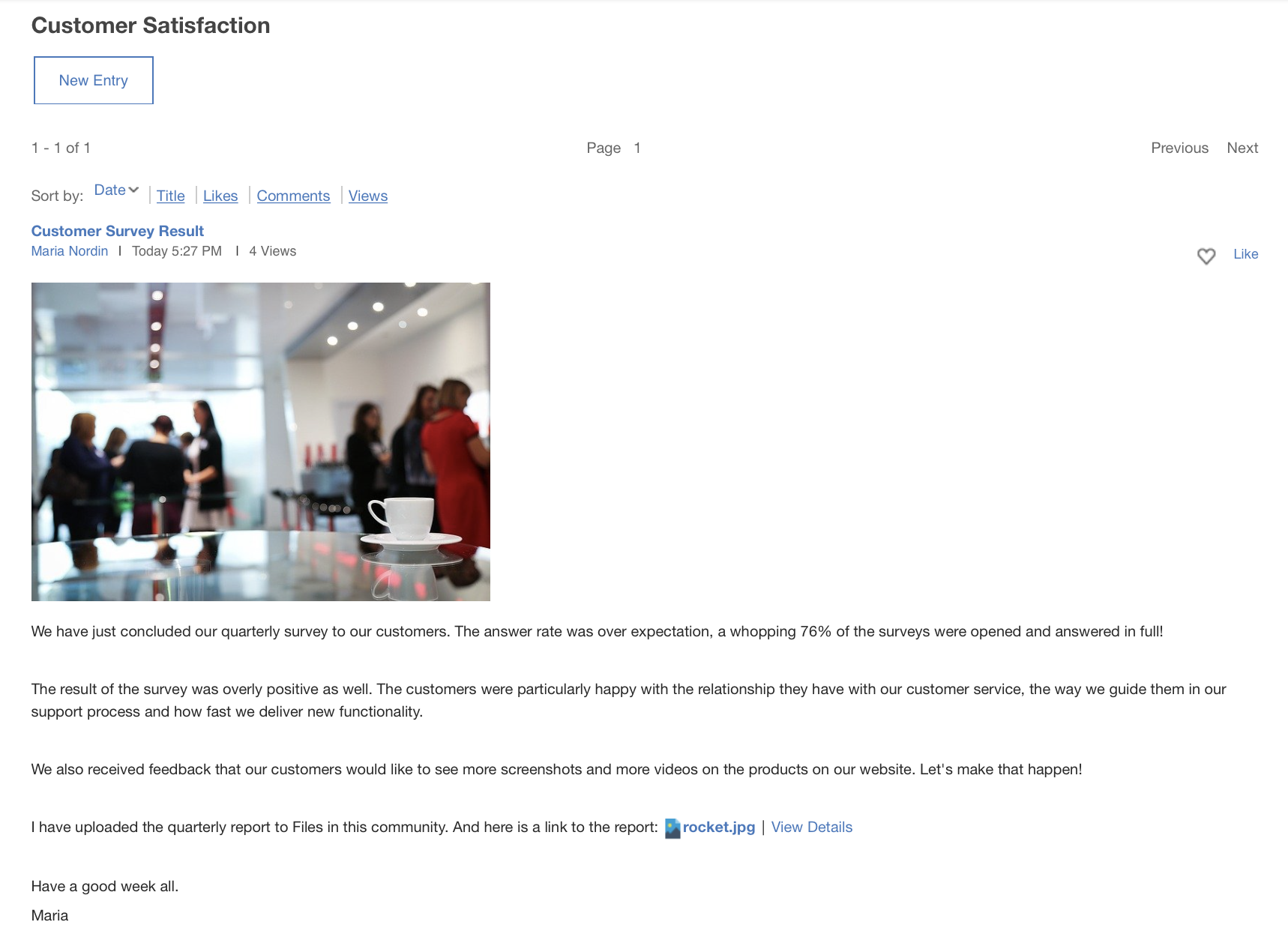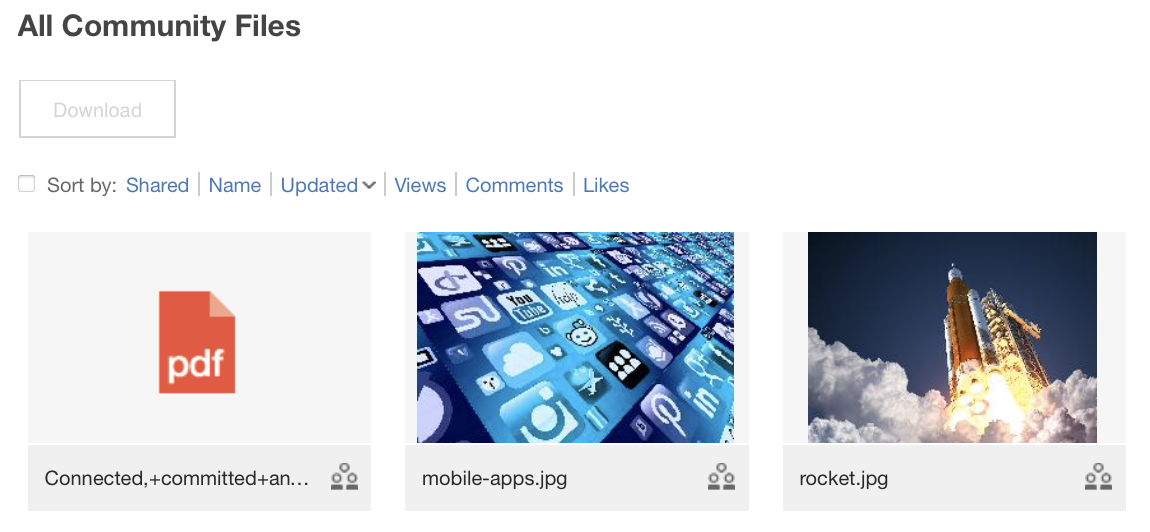Enterprise Collaboration
Enable a more effective organization with a powerful enterprise collaboration platform that keeps your teams connected, engaged, and productive.
Get ready for a smarter and more effective way of working
The modern digital workplace demands effective and efficient communication to stay competitive. Enterprise collaboration tools can drive better business communication by breaking down barriers between team members, departments, and remote workers.
HCL Connections ensures better business alignment, allowing teams to communicate and collaborate more seamlessly, leading to increased productivity, innovation, and employee satisfaction.

Easily migrate on-premises Connections to collab.cloud
HCL Connections is a collaboration platform for small or large companies which enables knowledge sharing, networking and information storage.
Connections introduces features and tools to deliver efficient workflow, improve access to resources, and make projects easier to manage.
Work in Communities with your peers with easy access to all your documents, knowledge, colleagues and assets.
A HCL Connections Community can be used for work teams, your company department or short or long term projects.
Profile
Profiles are a directory of the people in your organization, helping you to form and encourage effective networks across your organization.
Build up your profile with tags, contact details and information about your knowledge and experience. Search the directory to find peers and connect with them to build your network.
Follow a colleague to get updates on what they post and follow along with work.
Activity Stream and Homepage
Homepage, for viewing your activity stream and for using as a launchpad to other applications.
The Activity Streams is your every day wall that keeps you updated on what is going on in your organisation and in your Communities.
Share a status update either in the shared Activity Stream where everyone can follow along, or post an update in a dedicated Community targeted only to the Community members.
Use the @mention functionality go get your colleagues attention, attach files, like messages or comment on others.
Filter the feed either on items you follow or use the Discover tab to unravel the buzz and activity of your full organisation.
Connected, committed and collaborative: How an engaged workforce drives success.
Create intranet-like home pages, use widgets to pull in information.
Add even more value to HCL Connections with Engagement Center.
Create Flexible Workspaces
Communities organize your teams and content around common goals or projects,
to get work done faster and create a natural collaboration channel for team members.
Communities
Communities organize people and projects under one umbrella. Create a Community for your team while working in a project, find public Communities where you can follow along topics of interest, or join the HR/Management Community to stay updated with what is going on in the organisation.
Use the Community Templates to make it easier to reuse workflows and successful projects.
The tools in HCL Connections make it easy for you to collaborate with people inside and outside your organization. The following list contains some of the tools and applications that are available to you:
share status updates in the homepage news feed so your colleagues knows what is going on. Use the @mention functionality to get your colleagues attention.
write up information in Community Wikis. Useful for instructions, meeting notes, how-tos, guidelines and more.
discuss in Community Forums. Start topics you want to discuss with your colleagues, answers on hot topics and follow along threads.
blog about your progress in the Community blog. Add images or attach links to files.
store files in the Community Files section. Share files directly with your colleagues, preview, comment on files and upload new versions, and keep track on the old ones.
create a Community Activity and keep track on all your team’s tasks, assign them to your colleagues and follow up.
find profiles with the right skills you need in your organisation with the profile search.
social bookmarking tool for saving, organizing, and sharing Internet and intranet bookmarks. Discover bookmarks that were created by others with similar interests and expertise.
work remotely and access your community on the go with the Connections mobile app.
tailor HCL Connections according to your needs with the HCL Connections Customizer.
Blog
Use the Community Blog to write longer updates to your colleagues. Perfect examples are reports on how the project is going, activity diaries and story telling.
Your blog post can contain lots of information! Add images, links to Files in the Community, tables etc.
Let your new employees blog about their first week on the job, or start a HR blog where employees can follow along staff activities.
Files
Upload files to Connections and share it with indi Files, for editing, sharing, and storing documents.